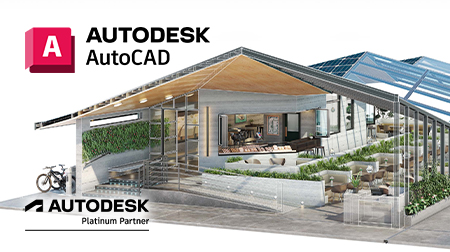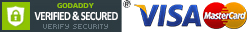Market Trends
A2K Technologies Blog
Expert Insights & Breakdown of Digital Demand
Latest from our Blog
Rendering your Design in Autodesk Inventor
03
Aug
2018
By Harrison Gloyne, Redstack Intern
If you’re having any trouble using Autodesk Inventor, we have a whole list of support articles you can access from our blog.
Now that you have finished or are finalising your design, you may want to see what it will look like once it has been 3D printed. But how can you do this before you 3D print?
What can BIM do after construction is complete?
03
Aug
2018
One of the most commonly heard points about building information modeling (BIM) - noted by professionals all around the Asia-Pacific region - is that it is not just a 3D model; BIM is capable of much more.
Adding Text to a Part with Autodesk Inventor
03
Aug
2018
By Harrison Gloyne, Redstack Intern
If you’re having any trouble using Autodesk Inventor, we have a whole list of support articles you can access from our blog.
Creating your parts in Autodesk Inventor may involve adding text to these parts.
Post Curing Your SLA 3D Prints
03
Aug
2018
Introducing post curing to your stereolithography 3D printing process helps you get the most out of your 3D prints, improving material strength and performance.
CAD Review: Autodesk Inventor Vs Solidworks
03
Aug
2018
See below comprehensive review by Damien Jovica, experienced user and supplier of both Autodesk Inventor and Solidworks software. For more information contact Damien on 1800 223 562 or email Damien.Jovica@a2ktechnologies.com.au
The filament is a crucial component of any 3D printing project. These are three considerations to keep in mind when choosing the right filament.
Everybody knows how much of a difference adopting a BIM workflow can make, but the obstacles to doing so can seem insurmountable. Enter Revit LT Suite.
If you’re having any trouble using Autodesk Inventor, we have a whole list of support articles you can access from our blog. While using Autodesk Inventor there may be times when you need to create lines that aren’t for sketch purposes.
The Hitchhiker's Guide to AutoCAD Basics
03
Aug
2018
Welcome to The Hitchhiker’s Guide to AutoCAD Basics. This is your free guide to the basic commands and features you will use to create 2D drawings with AutoCAD or AutoCAD LT CAD software.
One of the first things people do once they begin working with Autodesk Revit is expand the number of 'families' they have to work with.
Categories
Blog archive
- 2022
- 2021
- 2020
- 2019
- 2018
- 2017
Product Categories