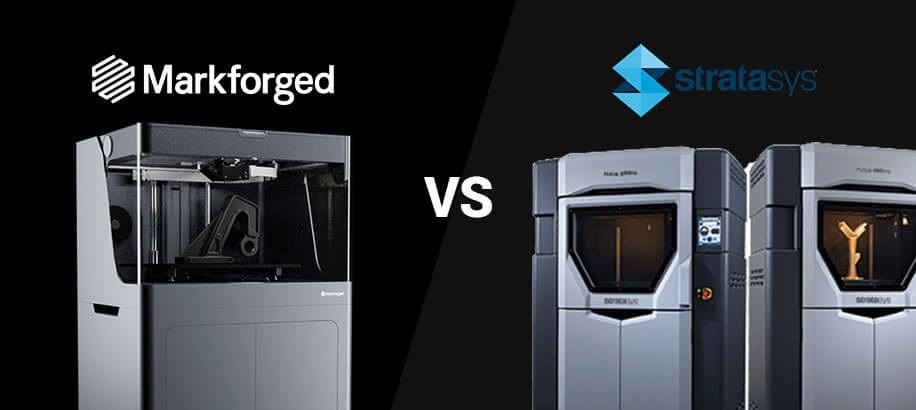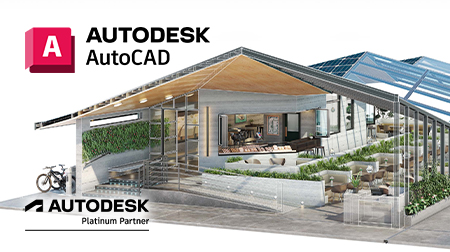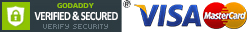With a range of industrial printers in the market providing composite solutions, we thought it would be time to compare the Markforged X Series Vs the Stratasys Fortus 380mc/450mc 3D Printers.
Stratasys launched the Fortus 380mc/450mc composite printer in August 2018 while Markforged have been 3D printing in composites since 2013, so it will be interesting to see what solution Stratasys have to offer in comparison, given the head start Markforged has on the market.

Composite Printing
There’s a lot of confusion in the market as to what the differences are between printers that print with Carbon Fibre. There are filaments that are based usually on Nylon and have chopped carbon fibre in the filament making it stiffer and stronger than just printing with a Nylon filament, which is what the Sratasys Fortus 380mc/450mc and Markforged X3 does. These filaments are stronger than Nylon and ABS.
Then there is 3D printing with continuous fibre reinforcement.
The Markforged X5 and Markforged X7 does both, it prints with Onyx, a Nylon with chopped carbon fibre filament and if you require additional strength, the Markforged X5 or X7 reinforces the print with a continuous fibre making the print much stronger and lighter than Nylon/chopped fibre filaments that the Sratasys Fortus 380mc/450mc or Markforged X3 can print.
Comparison Matrix
Here’s a specification matrix comparing the Markforged X-Series Vs the Stratasys Fortus 380mc/450mc.
|
|
Markforged X3 |
Markforged X5 |
Markforged X7 |
Stratasys Fortus 380mc |
Stratasys Fortus 380mc |
|
$AUD Ex. GST* |
$55,000.00 |
$75,000.00 |
$99,000.00 |
$150,000.00 |
$280,000 |
|
Materials** |
|
|
|
|
|
|
Microns |
50, 100 |
50, 100 |
50, 100 |
250 |
250 |
|
Accuracy |
+/- 125mm |
+/- 125mm |
+/- 125mm |
+/- 127mm |
+/- 127mm |
|
Ultimate tensile strength |
81 MPa |
590 MPa |
700 MPa |
142 MPa |
142 MPa |
|
Max Flexural Stiffness |
2.9 GPa |
22 GPa |
51 GPa |
10.3 GPa |
10.3 GPa |
|
Supports |
Breakaway |
Breakaway |
Breakaway |
Soluble |
|
|
Build Volume |
330 x 270 x 200 mm |
330 x 270 x 200 mm |
330 x 270 x 200 mm |
355 x 305 x 305 mm |
406 x 355 x 406 mm |
|
Power |
240V |
240V |
240V |
208VAC 3 Phase |
208VAC 3 Phase |
|
Power Consumption |
150W (2A Peak) |
150W (2A Peak) |
150W (2A Peak) |
Consumes 18 Amps |
Consumes 18 Amps |
|
Physical Footprint and Weight |
48 KG |
48 KG |
48 KG |
601 KG (*Printer only) |
601 KG (*Printer only) |
|
Requires Post Processing |
No |
No |
No |
Yes |
Yes |
|
Print Bed |
Does not require heating |
Does not require heating |
Does not require heating |
Requires heating |
Requires heating |
|
Quality Control |
|
|
|
No |
No |
|
Connectivity |
|
|
|
Ethernet |
Ethernet |
|
Camera |
Yes |
Yes |
Yes |
No |
No |
|
Software |
Cloud |
Cloud |
Cloud |
Local, multiple systems |
Local, multiple systems |
|
Upgrade Path |
Upgradeable to the X5 and X7 |
Upgradeable to the X7 |
N/A |
No |
No |
*Prices were estimated at time of writing and are subject to USD/AUD fluctuations.
**Contact Stratasys for more information on additional material cannisters and pricing options.
Surface Finish
One of the big differences we found was the surface finish. It was like ‘chalk and cheese’ and just shows how amazing the Markforged X-Series printers really are at 100 micron Vs. 250 micron.

Markforged X7 (100 Micron) Vs Stratasys Fortus 380mc (250 Micron) sample prints
The Markforged X-Series can do up to 50 micron, however, in this test print, it was only printed at 100 micron, while the Stratasys Fortus 380mc test print was done at its very best setting, which is 250 micron.
Build Chambers and Volumes
The build size of the Stratasys Fortus 380mc/450mc is 355 x 305 x 305mm/406 x 355 x 406 mm vs. the Markforged build size of 330 x 270 x 200mm.
While the Stratasys has a larger build chamber, compared to the Markforged it has no relevance to the final print size, whereas the build volume, or, how much you can print is what needs to be considered when choosing a printer.
The other factor that has no relevance in the comparison is heated build chambers. While the Strastsys has a build chamber which is heated by oven bulbs, can be extremely hot, reaching temperatures of 370 degrees celsius and the X, Y, Z motors of the printer will automatically stop if the oven door is opened.
The Markforged doesn’t require any heating in the chamber or build plate to 3D print and the lid can be opened at any time during the print process.
The other difference is that the Stratasys uses an inbuilt tray with vacuum which requires a special build sheet for adhesion, which needs to be replaced for every print and adds to the total cost of ownership and being hydroscopic requires special care.
Benchmarking
3 Parts in this benchmark were tested:
Manufacturer |
Material |
Infill |
Weight |
|
Markforged |
Onyx |
50% |
96 grams |
|
Markforged |
Onyx with Continuous Carbon Fibre |
100% |
169 grams |
|
Stratasys |
Nylon 12 CF |
100% |
162 grams |
The Onyx with Continuous Carbon Fibre Vs. the Nylon 12 CF is to see which 3D Printer could print the strongest part, while the Onyx part with 50% infill is a common infill setting when 3D Printing and was used as a baseline comparison.
The parts were tested in two directions to test the deflection between 1Kg to 19KGs:

Test Results
Under the vertical test conditions, the two solid parts performed similar at the 2kg load mark but as the load increased, the Markforged part with Continuous Carbon Fibre had lower deflection compared to the Stratasys Nylon 12 CF part.
Under loads between 9 to 19Kgs, the Markforged deflected 0.6mm to 1.21mm and performed 15-22% better than the Stratasys which deflected 0.71mm - 1.48mm. The Markforged Onyx part with only 50% infill deflected 3.24mm under the max load which was 62% more than the Markforged Onyx part with continuous carbon fibre.
Due to the orientation of the part, the horizontal test gave different results as this was where the parts are at their weakest.
The baseline Onyx part with 50% infill yielded at a load of 15Kgs and deflected 9.6mm.
When it came to the 2 solid parts, unlike the vertical test, the Stratasys part started to deflect 25% more at minor loads of only 1Kg and this continued through to 19kgs, where it deflected by 3.1mm, while the Markforged solid part only deflected 1.92mm which is 38% less than the Stratasys part.
It is interesting to note that the difference in deflection in the vertical/horizontal tests for the chopped carbon fibre prints was significantly higher compared to the Markforged continuous carbon fibre print.
The Markforged Onyx with 50% infill deflected 66% more in the horizontal test (9.6mm vs. 3.24mm) and the solid Nylon 12 CF part from Stratasys deflected 52% more in the horizontal test compared to the vertical test (3.1mm vs. 1.48mm), while the Markforged Onyx with continuous carbon fibre only deflected 36% more in the horizontal test (1.92mm vs 1.21mm).
Solid Vs Infill 3D printing
When 3D Printing only with a base material like the Nylons with chopped carbon fibre and without a continuous fibre (e.g. fibreglass, Kevlar or carbon fibre) reinforcement, the denser the part, the stronger, however, it as at the sacrifice of weight and print times.
While both manufacturers 3D Printers can print solid, the Markforged X5 and X7 can reinforce the Nylon or Onyx base material with a continuous fibre, leading to a much superior strength to weight ratio than just printing in a Nylon composite.
Print Speeds, Pre-Processing and Post-Processing
Print Speeds
It is difficult to get an apples for apples comparison as the Stratasys prints in 250 micron while the Markforged prints in 50 and 100 micron. Stratasys claim their printer prints 2-5x faster, which makes sense when printing at 250 micron (250 micron / 50 micron = 5 and 250 / 100 = 2.5), however, it is at the sacrifice of surface quality.
What doesn’t seem to be taken into consideration in these claims of being 2-5x faster is that the Stratasys requires a few extra steps before and after printing a job.
Pre-Processing
A specific hydroscopic build sheet depending on material to be placed down before 3D printing and attach to the tray before your 3D print can begin and any debris can affect the vacuum quality.
The tip wipe assembly brushes and printer tips must be cleaned and the purge bin has to be emptied.
When printing in different materials, you also need to change the printing tips in the Stratasys using a Hex Ball End Driver tip change tool.
The Markforged parts can be printed straight onto the build plate, do not require a vacuum, a build sheet or heating. Markforged recommend levelling the print bed which can be done using lasers and/or shims, adjusting the fibre nozzle height, adjusting the print bed Z offset and applying a layer of glue prior to printing.
Post-Processing
The Stratasys also requires a wash station when printing with soluble supports and therefore requires a post process wash cycle after printing, adding to overall print times.
Generally, without a deep cavity, having a fresh tank with ph14, a good tank temperature of 70c, it can take an additional 4 hours to 2 or more days to wash depending on the variables, not including the time for rinse and drying. There can also be white caustic soda like residues that remain on the part that can seep out over time, even after rinsing.
The Stratasys like the Markforged X-Series can also print with breakaway supports, which to remove requires a manual operation and if any of the support material remains, you would need to post process further by using pliers or sanding for finer finishes.
Markforged also recommend washing the print bed with soapy water.
Footprint
Sometimes in industrial equipment, bigger is better, however, in industrial 3D printing where you want to scale up production and evolve your investment from 1 or 2 printers into a Print Farm, the Markforged X-Series definitely has the edge.
The Stratasys Fortus 380mc and 450mc both weigh over 600 Kgs and is 1295 mm x 902 mm x 1984 mm in size (not including the wash station), making it very difficult to find the real estate for 1 unit, let alone a print farm, whereas the Markforged X-Series is only 48Kgs and 584 x 483 x 914 mm in size so it can be racked, making an industrial print farm possible with minimal footprint.
Essentially, on a 2400 mm wide x 600mm deep and 3000mm high rack, you could fit 12x Markforged X-Series 3D Printers compared to only 1x Stratasys Fortus 380mc/450mc.
Software
Markforged provides Eiger at no additional charge while Stratasys have a licencing model depending on which materials you want to print with.
Quality Control Systems
Before a print begins it is important that the printer is setup to ensure a consistent print and that the 3D Printer runs maintenance utilities for optimal accuracy. The Stratasys employs a sensor system, where the 3D Printer does a ‘Z Zero Calibration’ where a sensor determines the placement of the tip relative to the build sheet.
It also uses a tip wipe consisting of two flicker/brush assemblies to clean each tip.
The Stratasys also calibrates tips by measuring the distance between the model and support tips in the X, Y and Z directions.


The Markforged X Series uses lasers instead of sensors and sends notifications and the X7 in-process inspections.
The X-Series uses lasers for the following:
- Bed Scan - Before each print, the machine conducts a 56 point bed scan with its print head mounted laser. This scan is accurate to 1 micron and takes into account minute topography changes in both the gantry and print bed.
- Check Level - The machine algorithmically constructs a bed plane from the scan data and assesses the levelness of the bed. The algorithmic plane is more accurate than standard levelling processes, which only take into account three points when levelling.
- Calibration - After determining the bed is level, the machine prints and scans a calibration line. This verifies that in addition to the bed being level, the machine is also properly extruding and depositing material.
- Compensation - The machines makes minute adjustments in the Z axis on early layers of the print, ensuring that the print has a consistently adhered first layer and excellent bottom surface finish.
- Maintenance when aligning or changing print heads with laser guided offsets.
- The Markforged X7 sends scan data to inspect the part mid print to make sure your part is within tolerance and the software allows you view individual layers and overlay the print with your part and there are various selection, measurement and heat map tools to verify the accuracy of shapes and geometries of the print in the XY and Z.


In terms of notifications, the Markforged X-Series has an integrated camera and sends notifications when the 3D Printer is low or does not have enough material and when it detects a fibre jam.
Maintenance
Both 3D Printers require maintenance to ensure quality prints and longevity.
Markforged recommends the following maintenance procedures:
- Everyday Clear debris from print bed, print chamber, and touchscreen
- Short term maintenance
- Desiccant pouches in your dry box should be thrown out and replaced every time you switch plastic spools
- Check flexible tubes for wear
- Check Industrial Series laser lens for smudges and debris
- Confirm that the print nozzles are in working order
- Level bed and adjust nozzle
- If several days pass between prints, clear wet material from Bowden tube and extruder
Replacement parts and the time it takes to replace:
- Replace the plastic and fibre nozzles
- Plastic nozzle: Replace every 3-6 months or 1,000 print hours (5 min)
- Fibre nozzle: Replace every 1-3 months or 500 print hours (1 min)
- Check belt tension and adjust if necessary after changing any component of the motion system, and every 250 print hours (5 min)
- Replace the plastic and fibre nozzles
- Plastic nozzle: Replace every 3-6 months or 1,000 print hours (5 min)
- Fibre nozzle: Replace every 1-3 months or 500 print hours (1 min)
The Stratasys maintenance procedures differ to the Markforged:
- Clean the Oven chamber weekly
- Clean the platen weekly
- Clean/inspect tip wipe assemblies monthly
Stratasys replacement consumables are as follows:
- Model Head – 1500 build hours
- Support Head – 1500 build hours
- PLA Model Head – 1500 build hours
- PLA Cooling Head – 1500 build hours
- Substrate
- Tip Shield Kit
- Tip Wipe Assemblies – replace as necessary
Conclusion
Both manufacturers offer industrial grade 3D printing solutions. While the Stratasys Fortus 380mc/450mc offers a larger build volume and soluble supports compared to the Markforged X-Series, it is considerably more expensive than the comparable Markforged X3.
To put the price into perspective, you can buy ~3x Markforged X3’s for the price of 1x Stratasys Fortus 380mc or ~2x Markforged X7 and 1x Markforged X5 for the price of a Stratasys Fortus 450mc.
There’s seems to a lot of focus put into the Stratasys’ build volume, oven, chamber, purging, tips, canisters, vacuum, air compressor, etc. to produce a 3D Print, whereas, Markforged investment has been made in producing a smaller form factor, printing with continuous fibres and quality control systems.
After comparing the two offerings, if soluble supports and bigger build volume are at the top of the wish list and you don’t mind paying an additional $50K - $220K more (compared to a Markforged X-Series), the Stratasys Fortus 380mc or 450mc has these advantages.
If you’re criteria for buying an industrial 3D Printer is to 3D print the strongest, lightest parts with the best surface finish buy a Markforged X Series, preferably the X7 as it offers the greatest material choice and in process laser inspection systems.