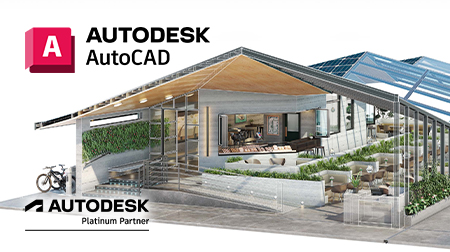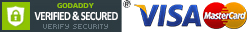If you are using Autodesk A360 Desktop, you may be getting this error message:

Autodesk have discontinued the A360 Desktop application. A360 Desktop synchronises data saved locally on your desktop with A360 Drive online storage. If you are not running A360 Desktop or syncing files with A360 Drive, then this expiration will not have any impact on you.
If you are using A360 Desktop, your data will still be available online in A360 Drive, but it will no longer synchronise with your desktop.
A360 Desktop Versions 4x and 5x have already expired, with versions 6x and 7x due to expire soon. See expiration dates below:
- Versions starting with 4, released with 2014 products: Expire 7 June 2017
- Versions starting with 5, released with 2015 products: Expire 26 July 2017
- Versions starting with 6, released with 2016 products: Expire 22 August 2017
- Versions starting with 7, released with 2017 products: Expire 19 September 2017
To identify which version you are running, right click on the ![]() icon in the system tray, and select “Preferences”. This will display your version number.
icon in the system tray, and select “Preferences”. This will display your version number.
Alternatively, can update to the latest version of A360 Desktop and extend the service. If you are running A360 Desktop and do not update to the latest version, not only will your data stop syncing with A360 Drive online, but AutoCAD settings sync will stop working and the AutoCAD “Share Document” feature will no longer be available to you. See the A360 Desktop Download and Release Notes for more information on how to obtain and install this update.
For further assistance, contact the Redstack support team on 1300 667 263 or see FAQs below:
Autodesk A360 Desktop Expiration FAQs
I don’t use A360 Desktop or sync files with A360 Drive. How can I stop A360 Desktop from running and stop the expiration notifications?
- You should remove A360 Desktop from your start up programs. In the system tray, right click on the A360 Desktop icon and click on “Preferences…”. Under “Application” uncheck “Start A360 Desktop when I log on to Windows”. This will prevent the A360 Drive Desktop component from running when you start your computer. You will need to restart your computer, otherwise the sync component will still be running and syncing files.
Why is the A360 Desktop application being discontinued?
- Autodesk are focusing on new cloud capabilities and data management solutions which will be announced soon.
When is A360 Desktop being discontinued?
- There is no fixed date at the moment. Autodesk will monitor the impact of this change to customers before committing to a final plan.
How will the A360 Desktop expiration impact installed Autodesk products?
- If you do not update to the latest version, your Autodesk A360 Drive folder will no longer synchronise with A360 Drive online. However, both your local data and online data remain available.
- Autodesk AutoCAD settings sync will stop working
- The Autodesk AutoCAD “Share Document” feature will no longer be available from within the product
I need A360 Drive sync capability to support existing workflows. How can I maintain this required capability?
- Autodesk are providing a special update. See the A360 Desktop Releases page for more information on how to obtain and install this update.
Is there an update for Microsoft Windows XP users?
- Microsoft are no longer supporting Windows XP. As a result, Autodesk's latest updates are no longer compatible with Windows XP. A360 Desktop will not function on Windows XP desktops after the version 4 expiration date. See this page for more details from Microsoft regarding Windows XP end of life: Windows XP support has ended
Do I need to download all the data I have stored in A360 Drive?
No, you don't need to do this. The change will not impact data you already have online. Data in your local folder will also remain as it is.
I have more questions – where can I go for more support?
Contact the Redstack support team for further assistance on 1300 667 263.