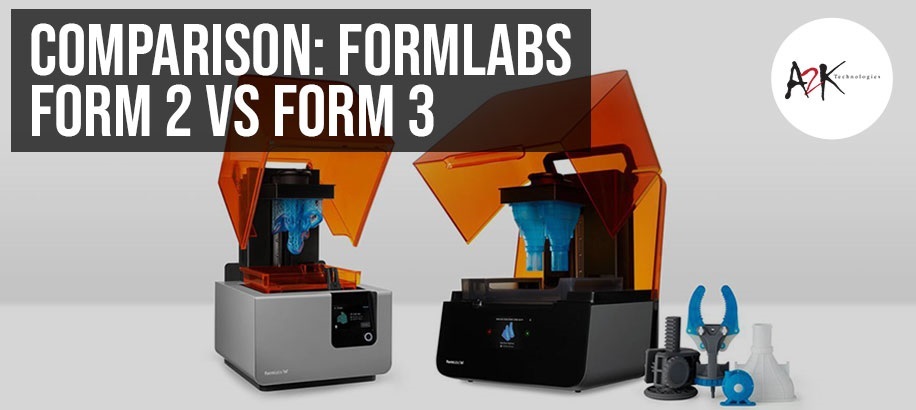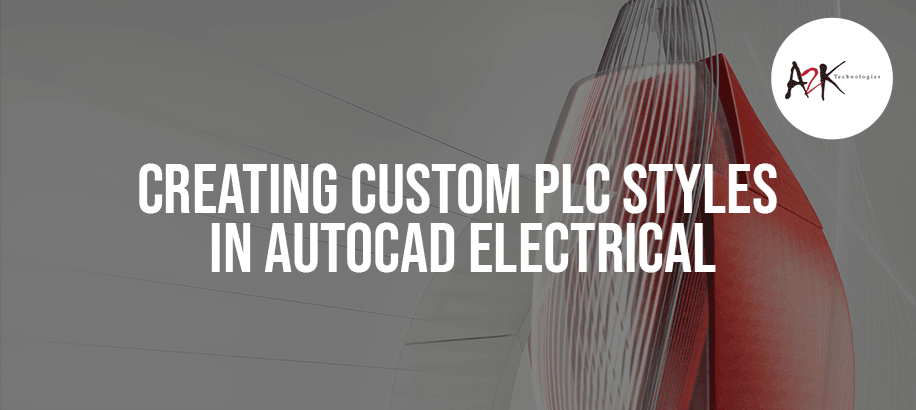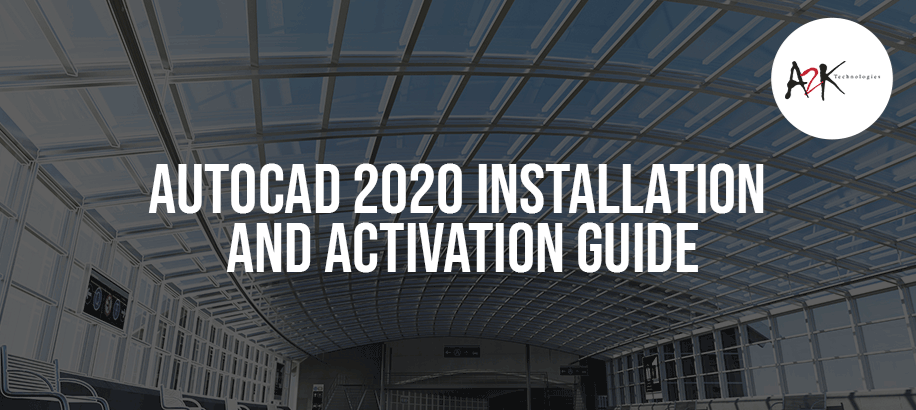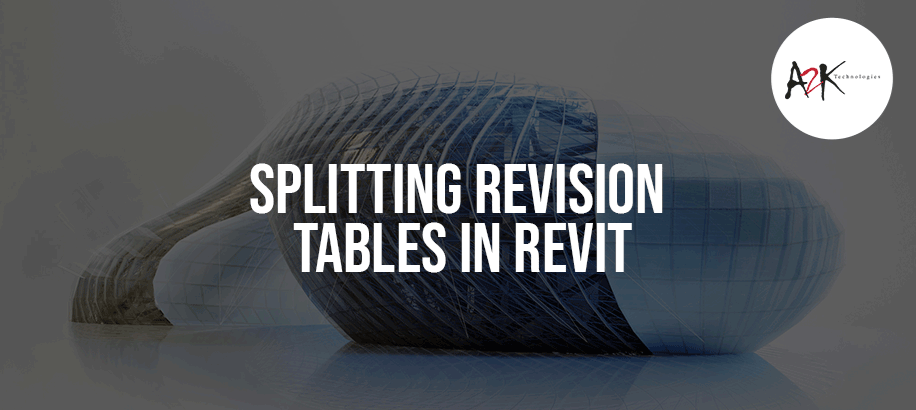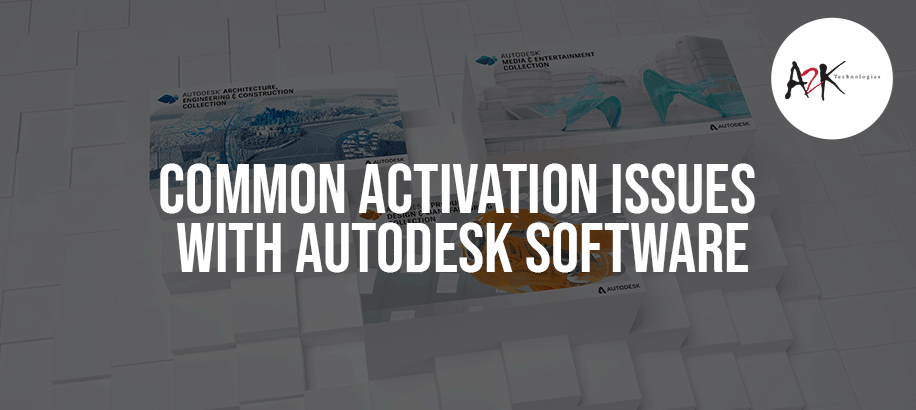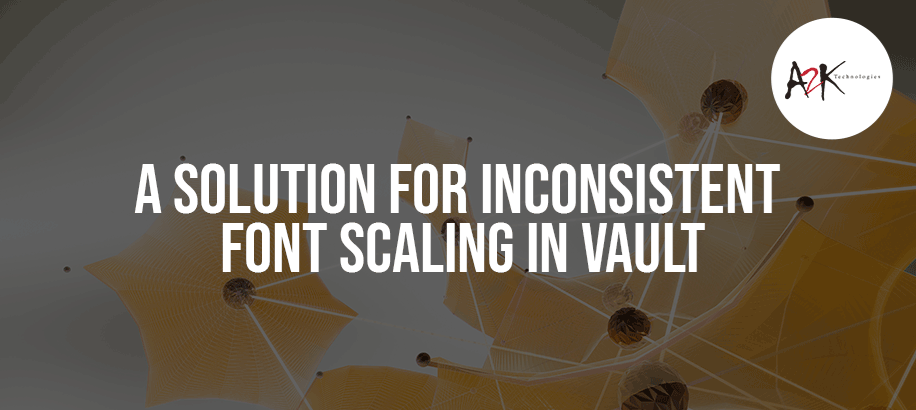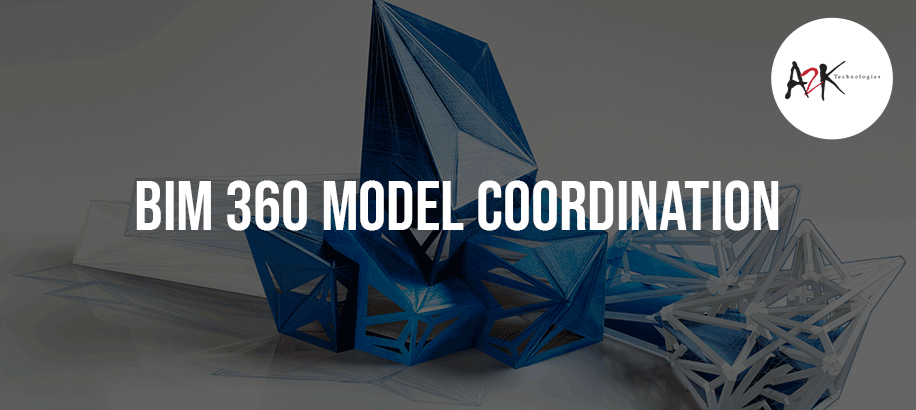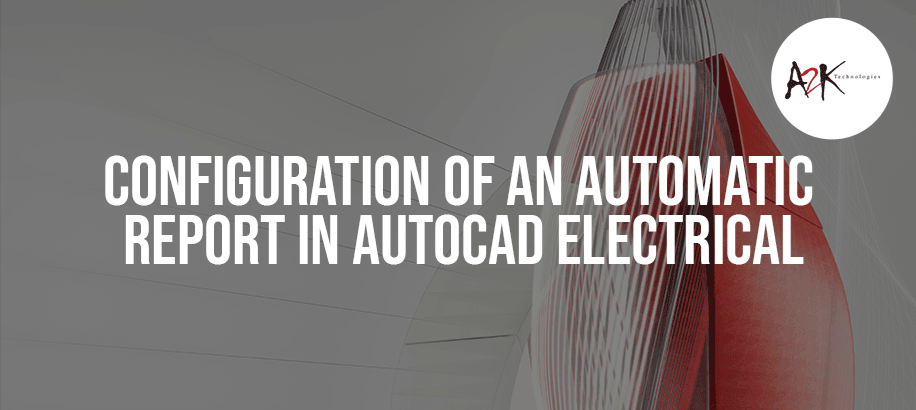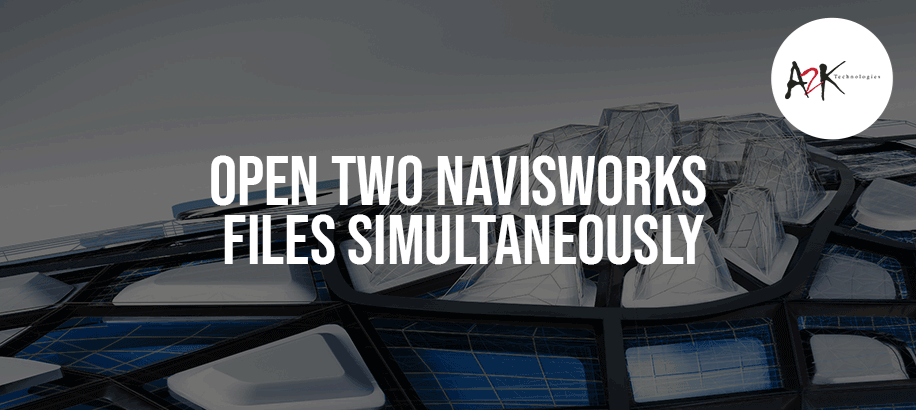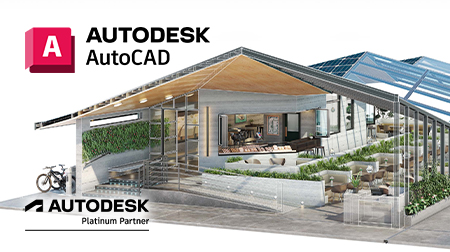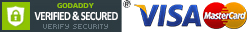With Formlabs recently releasing the Form 3 and Form 3L 3D printers – you may be wondering how they compare to their previous model, the Form 2. In this blog post, we will go through the main improvements made to the Form 3, why the optics engine and stereolithography print process were re-engineered, and the changes made to make the latest models the most reliable and the most intuitive Formlabs 3D printers to date.
Market Trends
A2K Technologies Blog
Expert Insights & Breakdown of Digital Demand
Latest from our Blog
PLC modules can be documented by inserting individual I/O points or by inserting the entire module as one symbol. PLC modules function like any other schematic components. They are AutoCAD blocks with attributes for tagging, connection points, catalog information, and other data.
Whether you’re installing AutoCAD 2020 for the first time or just wanting to upgrade your current software version to the latest one, and wonder how to properly execute it, well, you’ve come to the right place.
Want to get the most out of your 3D prints? Do you need some inspiration and new ideas? We’ve collated our top 3 incredibly useful 3D printed objects that would be a perfect fit for your home and office.
Have you heard people say “My Revision table is too long, I have to split it!” or “It won’t fit on my titleblock.”?
Having issues activating your Autodesk software licence? Here’s a few tips and links that may help!
When Autodesk Vault displays an un-usable screen without proper scaling (see image below), every element on the screen is difficult to read. The user will find it extremely difficult to move forward with work without solving the issue. Keep reading to see how Redstack’s technical experts found a better way to solve the problem.
Everyone seems to be heading to the cloud and why should I? You might be asking the same question and if so, this article is made for you.
Within AutoCAD Electrical you can either create or view a report one at a time. I have discussed those types of reports in my previous Blog. The below blog explains how to configure and run Automatic Reports.
In this blog, we will guide you through the steps on how to efficiently utilise this tool. But before we get to the nitty gritty stuff let me show you the different parts of the Sheet Browser so you can work around your way later during the step by step guide.
- 2022
- 2021
- 2020
- 2019
- 2018
- 2017